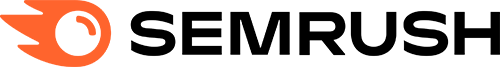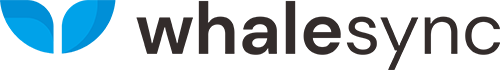Unlocking the power of AI can significantly enhance your SEO strategy. Gone are the days of keyword stuffing and generic content. AI tools can now assist in comprehensive keyword research, helping you identify not just high-volume keywords, but also long-tail keywords that resonate with your target audience. By analyzing top-ranking competitor content, AI can reveal valuable insights into content structure, formatting, and potential content gaps. It can even draft initial outlines and generate content sections, saving you time and effort. This allows you to focus on refining the content, adding your unique voice, and ensuring it provides genuine value to your readers.
Ultimately, AI-powered SEO tools empower you to create informative, engaging, and strategically optimized content that attracts search engines and keeps users coming back for more.
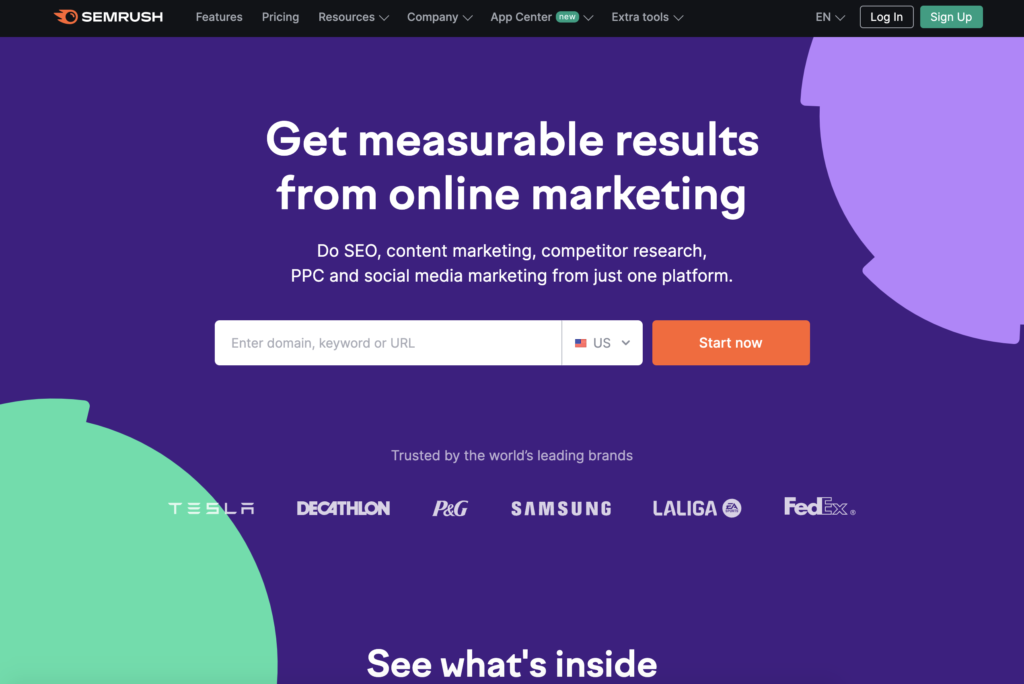
Description:
Semrush empowers you to manage keyword targeting across both SEO and paid campaigns. This all-in-one platform provides a comprehensive suite of tools to research high-performing keywords, analyze competitor strategies, and optimize your content for organic search visibility. Additionally, Semrush lets you manage pay-per-click (PPC) campaigns, helping you target the right keywords and maximize your return on ad spend.
Features:
- Keyword Research: Gain insights with an extensive keyword database including search volume, competition level, and keyword trends.
- Competitor Analysis: Uncover competitor strategies by tracking their website traffic, keywords, backlinks, and social media performance.
- On-Page & Technical SEO: Improve your website’s ranking through technical SEO audits and on-page element optimization.
- Content Marketing Tools: Research high-performing topics, analyze competition, and track your content’s success.
- Social Media Marketing Tools: Manage all your social media accounts, schedule posts, monitor engagement, and gain insights into your audience demographics.
- PPC Advertising Tools: Manage and optimize your Google Ads, Bing Ads, and other PPC campaigns for maximum return on ad spend.
- Backlink Monitoring: Track your website’s backlinks, identify new links, and analyze competitor backlink profiles to inform your own strategy.
- Reporting & Presentations: Generate clear and comprehensive reports with data visualizations and actionable insights for effective communication.
Pros:
- All-in-one Platform: Streamline your workflow with a comprehensive suite of SEO and marketing tools housed in one convenient location.
- Data-Driven Insights: Make informed decisions with detailed data and actionable recommendations based on real-world metrics.
- Flexible Solutions: Choose from a variety of features and subscription plans to suit your specific needs and budget.
- Wide Range of Applications: Go beyond SEO with tools that support content marketing, social media management, PPC advertising, and more.
- Community and Resources: Gain access to educational resources, webinars, and a supportive user community to enhance your marketing efforts.
Cons:
- Learning Curve: Mastering the full range of features and navigating the platform efficiently may require initial effort.
- Limited Free Plan: The free plan offers restricted access to features and data, limiting its overall functionality.
- Subscription Costs: Advanced features and higher data limits necessitate upgrading to paid plans.
- Technical SEO Focus: The platform’s emphasis on technical SEO aspects might be less intuitive for beginners with limited technical background.
- Potential for Data Overload: The sheer volume of data presented may require focused interpretation and analysis to extract the most valuable insights.
Pricing:
Pro: $129.95/month
Guru: $249.95/month
Business: $499.95/month
Who should use it?
SEO professionals and marketing teams
Content creators and writers
Social media managers
PPC specialists:
Small businesses and entrepreneurs

Description:
SurferSEO empowers you to conquer search engine optimization. It goes beyond simply auditing your existing content and suggesting keywords. SurferSEO analyzes your content alongside your competitors’ top-ranking pages to provide a comprehensive picture. Leveraging this data, Surfer delivers actionable insights and data-driven suggestions to optimize your content for higher search engine rankings.
Features:
- Content Creation Guidance: Get data-driven suggestions for keywords, content length, headers, internal linking, and other on-page SEO factors, informed by competitor analysis and industry benchmarks.
- Content Editing Support: Enhance your writing with suggestions for grammar, style, and readability improvements.
- SERP Analysis: Gain insights into competitor content rankings and relevant metrics for your target keywords.
- Content Audit: Uncover optimization opportunities within your existing content for a performance boost.
- Topic Research: Identify trending topics and related keywords to fuel your content strategy.
- Progress Tracking: Monitor your content’s performance and track SEO improvements over time.
Pros:
- Data-Driven Optimization: Leverages data analysis and AI to deliver actionable insights for optimizing your content.
- Beginner-Friendly Interface: Offers a simple and user-friendly interface, making it easy to learn and use, even for those new to SEO.
- Comprehensive Toolkit: Provides a comprehensive suite of features to address various aspects of content optimization, streamlining your workflow.
- Multilingual Support: Caters to a global audience by supporting content optimization for multiple languages.
- Freemium Model: Includes a free plan that allows you to test basic features and explore the platform’s capabilities before committing to a paid plan.
Cons:
- Pricing: Paid plans might be cost-prohibitive for individual users or small businesses with limited budgets.
- Customization: For users seeking more control over optimization suggestions, the level of customization might be limited.
- Focus on On-Page SEO: The platform primarily focuses on on-page SEO aspects and may not encompass broader SEO strategies like link building.
- Human Oversight Recommended: While AI recommendations are valuable, it’s advisable to review and adapt them to ensure they align with your specific content and context.
Pricing:
Essential: $89/month
Scale: $129/month
Scale AI: $219/month
Enterprise: $399/month
Who should use it?
SEO professionals
Content creators and marketers
medium-sized to large businesses

Description:
Whalesync tackles two crucial tasks for businesses: content optimization and workflow automation. On the content front, Whalesync analyzes search trends, user behavior, and competitor strategies to automatically optimize website content. This ensures your content remains relevant, engaging, and discoverable by your target audience. Whalesync also streamlines internal workflows by enabling automatic data syncing between your favorite no-code tools. This eliminates the need for manual data entry, saving time and minimizing errors. By optimizing content and automating data flow, Whalesync empowers businesses to work smarter and achieve their goals more efficiently.
Features:
- Seamless Two-Way Sync: Whalesync keeps your data consistent across all connected tools by automatically reflecting updates in one tool to all others.
- Extensive Integrations: Whalesync seamlessly integrates with a wide range of popular no-code tools, including Airtable, Webflow, Notion, Bubble, and Postgres.
- Customizable Workflows: Automate specific data flows to fit your needs by setting up triggers and actions that dictate how data moves between tools.
- Accurate Data Mapping: Define clear relationships between data fields in different tools to ensure precise synchronization and avoid inconsistencies.
- Real-Time Data Flow: Experience instant data updates without delays, guaranteeing you have access to the most current information.
- Robust Security: Whalesync prioritizes data security with robust encryption and access controls to keep your information safe and private.
Pros:
- Automated Data Management: Whalesync eliminates manual data entry by automatically creating, updating, and deleting records across connected tools in both directions.
- Real-Time Synchronization: Experience instant data updates with bi-directional syncing. Any change made in one app automatically reflects in the other, ensuring data consistency.
- Reliable Connectivity: Whalesync provides a robust and dependable connection between your no-code tools, guaranteeing seamless data flow and minimizing disruptions.
Cons:
- Potential Data Loss Risk: Two-way sync offers convenience, but it also introduces the possibility of unintended data changes. If unauthorized edits occur in Airtable or Webflow, they could be reflected on your website, potentially causing errors.
- Pricing Consideration: While Whalesync offers valuable automation, its recent price increase positions it as one of the pricier options in the market. Carefully evaluate your needs and budget before committing.
Pricing:
Starter: $99/month
Professional: Custom
Who should use it?
Small and medium businesse
Marketing and sales teams
Operations and finance team
Product and development teams
Find out our other resources for AI tools: